A few months ago, we released the Proxy feature on our desktop app that lets you access the right websites based on your real location. This feature was well received by you, our community, and it set a precedent for the new features we release to be both intuitive and useful. One such heavily requested feature was the ability to save the current state of your room so you can get back to it quickly the next time you watch something together again. We got to work on this and now, we're proud to show you our latest premium feature, Save States!
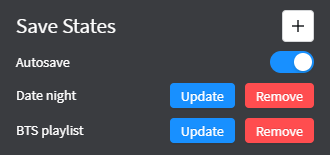
Using Save States, you can pick up right where you left off in your binge-watch session. All currently open websites, and installed extensions can be saved on your system using localStorage, ready to be loaded back up anytime you start a new session with our new drop down menu. You could also use this to save websites and extensions you always want to open to avoid having to type them every single time you return to Tutturu.
Don't like to manually save your status every time you are about to leave? Well, we have you covered too! We also have an option you can enable to automatically create an auto save of your session. With this on, any page open, or extension installed is automatically saved to the "auto save" slot. Without any effort, you can continue your previous browsing session, even if you forgot to manually save before leaving. This option is off by default in consideration for the people who may not want to use this feature.
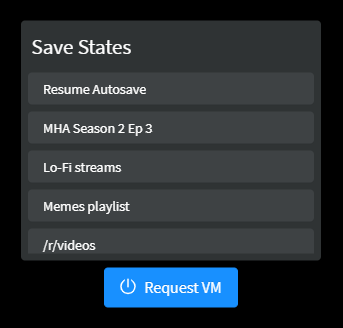
What is saved from the Virtual Browser
- The website URLs in every virtual browser tab
- The extensions installed to the virtual browser
What is NOT saved from the Virtual Browser
- Cookies
- This means you will always need to log in to websites on new sessions
- Browsing History
- You will also be unable to use the back or forward buttons on the virtual browser on the restored tabs
As stated previously, Save States save to your localStorage and not on our servers, hence they are not accessible by anyone but you. We do not include the cookie data or login status of the virtual browser for security and privacy reasons.
Other updates
All room owners can now upload icons for their rooms! You asked for it, so we added it!
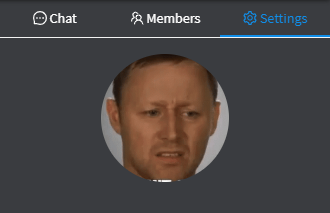
Last week, we added Markdown to the chat, which enables you to customize your messages a lot more! We also added the ability to ping your friends with either the @here message, or even just a direct ping using their username!
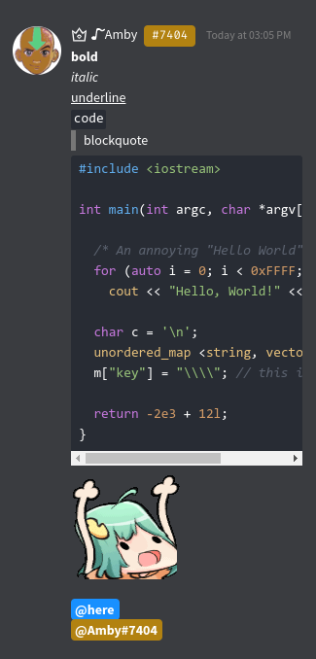
| Element | Markdown syntax |
|---|---|
| Bold | **bold text** |
| Italic | *italicized text* |
| Underline | __underlined text__ |
| Code | `code` |
| Blockquote | > blockquote |
| Link | [title](https://www.example.com) |
| Image |  |
| Fenced Code Block | ```test``` |
| Strikethrough | ~~strikethrough~~ |
| Escaped Text | \*\*not bold text\*\* |
Lastly, we are starting the process streamlining how users request extensions to be enabled on the Virtual Browsers. Instead of only being told you are not able to install an extension that has not yet been white listed you will get a prompt asking if you would like to request support for that extension. It will not be instantly supported, but it is much easier than emailing or directly messaging us to request support! This is not totally complete, but it’s getting there!
That's all for now!
Thank you for using Tutturu!

